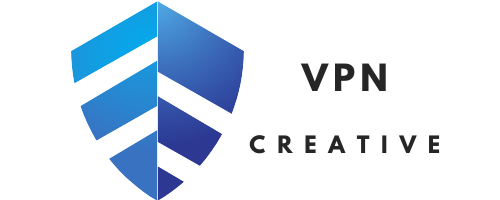After comparing VPNs online, you have finally found a provider that suits your needs and registered to this VPN service. Unfortunately, you are now facing some technical issues after installing the VPN client. When you try to connect to a VPN server, it does not work or takes forever.
The VPN is not working and fails to connect. What could be the reasons for the problem? What could be done to fix this issue? In this article, we go over what to do if your VPN is not working and cannot connect to a VPN server.
Is your virtual private network not working? Common problems
Using a VPN is the best way to secure your connection. Indeed, with this software, you have access to servers all over the world. When you connect to them, your connection goes through a secure tunnel.
Your IP address is also hidden behind that of the server. And since the server’s IP is shared by all users on the network, no one can track your activity. As a result, you become anonymous on the net.
But VPNs are also effective for accessing content blocked by geographic restrictions. So, by connecting to a server, you can access content locally to the region you are connected to. For example, you could watch local US TV channels when touring Europe on holidays. All you have to do is connect to a server in the US. This is a trick that also works with the main popular streaming platforms.
However, it is not uncommon for VPN users to encounter problems. Further down in this article, we have prepared a list of solutions to your most common VPN problems. These regular problems include:
- Slow VPN connection issues.
- VPN does not work and keeps disconnecting.
- VPN connection is unstable.
- Unable to access blocked content.
- Connection problems or error messages.
- VPN does not connect when you are in another country.
- VPN doesn’t work and keeps shutting itself down.
Below, we have listed some solutions to fix VPN not working problems. If you are thinking “my VPN doesn’t work properly” or “my VPN doesn’t connect as it should”, the solution is often simpler than we tend to think.
So you can try one or more of the tips we suggest to get your VPN to work properly again.
Make sure you are connected to the Internet
If your VPN does not connect, the first thing you should check is the state of your internet connection. If you are not online, it is normal that your VPN is not working. This is an obvious problem, but a little reminder can’t hurt!
Make sure your VPN client is up to date
If your VPN doesn’t work and keeps crashing when you open it, the most common problem is that your software version might not be up to date. To fix this, simply go to your provider’s official website and download the latest version of the software.
VPN, like any protection software, are constantly updated by their developers. This allows to fix the most common problems faced when a VPN does not work, such as those related to the stability of the software or potential security issues. It is therefore very important to always make sure you are using a software that is up to date, not only to ensure its proper functioning but also for your online protection.
Restart your VPN
This solution often solves most of the problems when a VPN is not working, especially for crash related issues.
Uninstall your old VPN software
Sometimes your VPN may not connect due to conflicts with old VPN applications installed on your machine. And of course, as a savvy consumer, we suspect that you must have tried several programs before making your final decision. You should know that having several VPNs clients installed on your machine, even if they don’t work at the same time, could create VPN conflicting issues which often results in a VPN not properly working.
To solve the problem, simply uninstall your old VPN Apps and only keep the ones you use regularly. This way you will avoid disconnection or slowdown issues.
Restart your device
In case of repeated software crashes, restarting your device is a good idea. Restarting resets your device’s clock and often solves problems with non working VPN services.
Reinstall your VPN client
Sometimes the installation of a VPN client did not work properly, which can lead to problems, especially constant software crashes.
In this case, reinstalling the client should fix most of your problems. You can go back to the official website of your VPN provider and restart the program download.
Close other applications
To fix the software crash recurring issues, you can also try closing other open apps on your device.
Sometimes a system overload can causes your VPN not to work.
Temporarily disable your firewall
It is quite common that a firewall conflicts with a VPN software and it keeps disconnecting. You can temporarily disable your firewall to try to fix this problem. However, remember to reactivate it as soon as possible. A connection to the Internet without a firewall represents a significant danger for the security of your equipment and your personal data.
If your VPN is not working, you can quickly see if the problem is coming from your firewall settings.
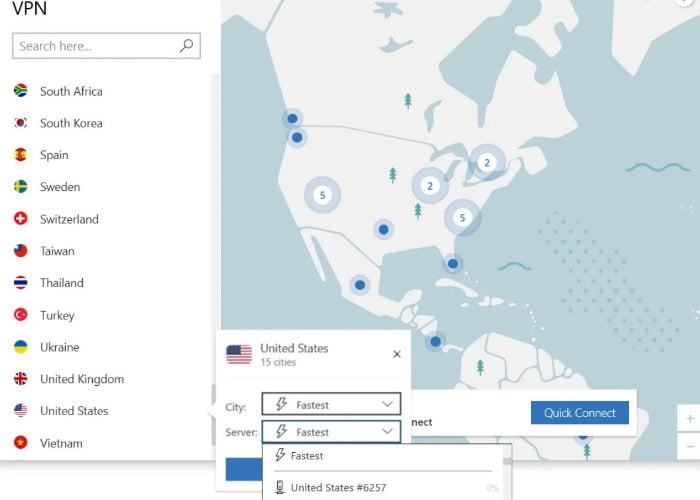
Connect to a nearby server
Sometimes your disconnection issues come from the VPN server itself, which causes the VPN client software to not work properly. This could be due to the server itself not performing well enough or being overloaded by requests.
Sometimes it’s simply a matter of distance. For example, before you think that your VPN is not working, imagine that if you connect to a server in Australia, your connection will have to cross the entire planet before finally giving you access to the site you requested. This process can take time, depending on the performance of the server in question.
To solve the problem of a VPN not functioning with slow connection, try to always connect to a server as close as possible from your actual physical location. This will reduce the distance your connection has to travel and therefore, in theory, improve your connection speed.
Connect via ethernet
The instability of your connection could come from your Wifi network. In this case, switching to an ethernet connection can solve the problems of a non working VPN and disconnecting. The connection via an ethernet cable will always be more stable and faster than over Wifi, as you are directly connected by cable to your modem or router.
Change your DNS server
Changing your DNS servers often solves the constant disconnection problem of VPNs. The manipulation is very simple and requires only a few minutes. We advise you either contact customer support of your provider or just read through their online documentation.
Are your VPN password and username correct?
Is your VPN not connecting? Are you using the correct credentials, the ones you provided when you signed up for the service? Make sure you do, because this is a recurring problem among VPN users. Again, this is pretty obvious. But given how often we see this type of VPN problem not working, it is worth repeating.
Change your Wifi network
If your VPN isn’t connecting, the problem could be with your network. If that’s the case, you can fix the problem by switching Wifi networks. So here we go! Go to the local coffee shop and connect to the public Wifi. If your VPN is working normally, the problem could be coming from your home connection. But if your VPN doesn’t connect once again, the problem is probably coming from something else.
Make sure the server you choose is online and not overloaded
Another problem that often comes up for users who complain that their VPN isn’t connecting. Sometimes servers are taken offline for maintenance or other reasons. If this is the case, you won’t be able to connect to it. Try another server.
Make sure you are connecting to servers that are not overloaded with users and requests! The best VPN providers always show the percentage of use of each server straight from the VPN client App!
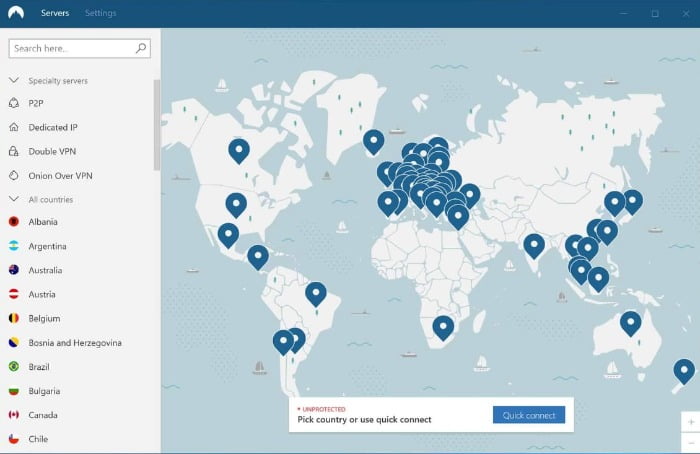
Change your VPN server
Is your VPN down or too slow? Sometimes it is simply because the connecting server is not performing well. You can fix this by changing the server with one click.
Change the VPN connection protocol
Your VPN is not working or is slow? Your VPN connection protocol could be the reason. The VPN protocol is what takes care of encrypting your data and directing it to the server you requested. The manipulation to change the VPN protocol is often simple, but it can also be dangerous.
Most VPNs offer the OpenVPN protocol by default. This is a protocol that offers a good compromise between security and Internet speeds. But there are faster ones, such as Wireguard and PPTP. However, these faster protocols are also less efficient in terms of security. So it’s entirely up to you.
In any case, if you have a problem with your VPN, you can try to change the VPN protocol by either contacting your client support team or reading through the online documentation of your VPN company. This is a technique that tends to solve most VPN issues.
Change the IP protocol
If your connection is slow, it may be that your IP protocol is not the most suitable. You can easily change this setting to improve your connection speed. Most often, you will have the choice between TCP and UDP protocols. As a general rule, UDP is considered faster. On the other hand, TCP offers better stability.
So if you’re having problems with your connection speed and a VPN isn’t working properly, you can see if changing the IP protocol changes the game. So try UDP to see if it improves your connection speed.
Change the connection port
When a VPN isn’t working and can’t connect, or shows a slower than normal connection, changing the connection port often fixes the problem. Your VPN uses a network port on your machine to connect. Sometimes this port is overloaded, which can cause your connection to be slow and therefore a VPN will not connect.
You will have to go through the software settings or directly through your system settings. Some native applications offer settings that allow you to change the port. For others, it’s more complicated and you’ll have to contact customer service to ask for help. This trick is recommended for advanced users because it requires a certain level of knowledge and can represent a significant danger if not done properly.
VPN not working in highly censored countries
Where we may have had the most trouble connecting with some VPN companies is overseas. We were lucky enough to travel to China and the United Arab Emirates (Dubai), which are two of the toughest countries when it comes to VPN usage.
You may know that in these countries many VPNs do not work at all (and yes this includes top tier services often recommended by comparison sites).
For example, we have seen that only certain VPN clients work in China. This includes Astrill VPN and ExpressVPN. The same goes for the UAE where many VPN providers are blocked making connection impossible.

VPN not working on controlled WiFi
The other scenario concerns countries not facing heavy censorship, but networks with very powerful Firewalls.
Often in your workplace for example, you may have powerful firewalls. In such a case, if you try to connect with your Virtual Private Network, you may encounter problems.
It can be directly related to the lack of protocols offered by your VPN provider or just the wrong choice of the protocol used.
What if the VPN is not working at all?
If you find yourself in one of these two cases, don’t worry, some solutions are always available to make your VPN work so that it can connect to the network.
Change VPN service
As we told you earlier in this article, some VPN providers just don’t work in some countries. For example, although we greatly appreciate CyberGhost, it does NOT work in China or the UAE. Same for NordVPN which is our favorite VPN but does not work well in China and is quite painful to setup in such countries according to our latest tests!
If you’ve opted for a free VPN, chances are it won’t work on heavily controlled networks or in heavily censored countries. In such a case, it is also very likely that you cannot even switch VPN protocols.
Many low-end and free VPN companies only offer OpenVPN as a protocol. The latter is very good but does not work everywhere. In this case, it is simply banned in China. If your VPN provider only offers this protocol, don’t be surprised that it doesn’t work in many situations.
If you cannot easily change the protocol you are using, or if after changing it you still can’t connect to the network, your VPN is just not working as it should.
You must then change to another VPN supplier.
Suppliers we recommend
There are hundreds of VPN providers. Some are free while others are paid. If you’re having trouble with your Virtual Private Network and it doesn’t seem to be working, you may have chosen the wrong one.
In such a case, the best thing to do is to switch to a proven premium provider.
In particular, we can recommend the following:
With these providers, you can be sure that you will always be able to connect to secured VPN networks.
If you have any problems, definitely consider contacting customer support. The latter will almost always be able to advise you to make some changes to make your Virtual Private Network work.
Conclusion
So much for the general VPN problems that make a software not work properly. This is a non-exhaustive list and many other factors can come into play. But if your VPN does not work, don’t give up until you’ve tried all our tips. These tips solve the vast majority of issues encountered with VPN.
The best solution is always to use a premium service. The guarantee of paying for it brings you all the necessary elements to make your VPN experience a real pleasure. NordVPN is one of the most reliable VPNs on the market according to our latest tests.
Remember that when in doubt, you should always contact the client support to ask questions or refer to your VPN’s documentation!
Frequently Asked Questions
Why is my VPN app not working?
Most problems with using a VPN come from having something blocking your connection to the VPN servers. First, check that you have Internet access without a VPN and that you can access any website. If everything works fine, try connecting to different VPN server to see if the problem is on that side.
What if my VPN is taking too long to connect?
Try connecting to another server to see if the problem persists. After that, you can always attempt to switch protocols (in your VPN app settings). If the problem persists, you will need to contact your VPN provider’s customer support.
Does a VPN works without Internet?
No, a VPN will not work without an internet connection. One does not go without the other, unfortunately. Under no circumstances will a VPN be able to replace your Internet subscription.
Which VPN protocol do you usually use?
We advise you to use the OpenVPN protocol whenever possible. But know that this is not a general solution to fix all your issues. Sometimes, it may be interesting to use the IKEv2 protocol or even WireGuard (if the latter is available as it currently offers the best performances according to our tests).
Indeed, it is possible that sometimes the use of a protocol is blocked and therefore that it is necessary to turn to another option. Besides, this can very often be the reason for your VPN not working.