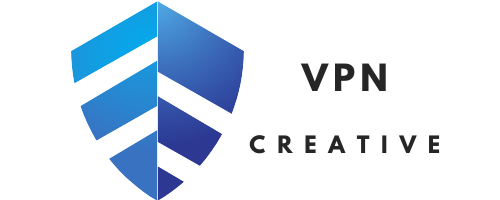Tired of being spied on the web? Want to change your online location? Are you annoyed by the ads that retarget you? There are many reasons to hide or change your IP address.
But how to do it? Is it complicated? We will explain you everything about your IP address, why and how to hide it to enjoy the Internet without all its inconveniences. To cope with this invasion, a third of US people use a VPN. This last one allows to take back in hand its private life and to navigate in full safety on Internet.
Unrestricted web browsing has become a necessity and somewhat of a luxury these days. Even countries like US and UK, which were considered to be pioneers in maintaining complete online anonymity and privacy, followed extreme data surveillance techniques and internet censorship filters to severely restrict internet freedom for their citizens.
Hiding behind a virtual IP address doesn’t necessarily imply any illegal activities. There is a misconception that those who employ technologies to hide IP addresses are doing so to perform illegal activities. As an average internet user, you should understand why you should hide IP address to enjoy complete online anonymity.
What is an IP address?
First of all, you should know that the IP address (or Internet Protocol) is your identifier on the Internet. It will identify your device on a network in order to allow it to exchange with the web. Without an IP address, it would be impossible to exchange between two (or more) devices connected to a network.
When you connect to a local network, it is this identifier that will allow you to surf without hindrance while being identifiable.
You may not know it, but every website (which is hosted on a server) has an IP address. However, you will admit that it is much easier to remember wikipedia.org than 211.89.1510.138 which is the IP corresponding to the server on which the site is hosted.
Moreover, you should know that the IP is linked to a server. If several sites are hosted on the same server, they can have the same IP address. Similarly, if you use the same router (internet box) as a member of your family, you will have the same IP address.
Not only will your IP address identify you, but it will also locate you. That’s why you might be looking for ways to hide and change your IP address. Depending on your location, you will not have the same number range. To hide yourself and get a different IP address, the only solution is to opt for a VPN.
Why Hide An IP Address?
Using a virtual IP address can help you remain anonymous from web cookies and online tracking bots whose sole intention is to locate your geographic location and to track what you do online. Online tracking bots needn’t necessarily be a part of Government surveillance program, but even if they are, most surveillance programs are carried out by third parties, which make the data susceptible to theft or sale to third parties.
The data becomes more valuable when it relates to personal information such as financial information, banking data, credit card information and other personal data that are sensitive in nature. It is also relevant when it comes to sending professional emails, messages, files and other data over public networks for companies, as nowadays, competition pays a lot of money to buy such information from the discerning seller.
Even major entertainment media channels such as Netflix, Hulu, BBC iPlayer and other similar services employ geo-locked filters to deter users from different countries from accessing their content. IP address is the main component for these filters, for instance, Netflix and Hulu checks the IP address of the visitor before granting them access. If they find the visitor to be from outside the US, they will instantly display a ‘blocked content’ message.
The only possible way to enjoy unlimited internet access is to hide IP address and bypass all censorship filters using IP hiding technologies. Here is a detailed guide on how to hide IP address for unrestricted web browsing.
Change your IP address for the following reasons:
- To browse anonymously
- Unblock geo-restricted sites
- To avoid hacking
- Download without risk
- Avoid retargeting and hide your IP
Below, we go into detail about each of these reasons that may motivate you to change your IP address – or at least hide yours.
These are 5 reasons among many others, each of which has different interests for choosing a VPN. With a VPN, you can change your IP address with a single click. Thanks to it, you will be able to virtually deport yourself elsewhere – in your country or in another one.
1 – Surf anonymously
The first reason is related to your online anonymity. As you know, it is your (unique) IP address that identifies your device, and therefore you, when you surf the Internet.
If you don’t want your ISP, or even the sites you visit, to know who you are, hide your IP address and you will be anonymous.
The IP that will appear will not be yours and we will explain in the next section how to do it (don’t worry, it’s very simple!).
2 – Unblock geo-restricted sites
If you have read our guide and our explanations above, you have also understood that it is your IP address that locates you on the Internet, but also in the world. By checking it, we can tell in which country, and even in which street you are!
Many people try to hide or change their IP address to change their location. So, even though you are actually in UK, you could simulate a location in the United States, Germany, Japan or anywhere else. We will come back to the method of doing this in the next section of this tutorial.
By changing your location, you will be able to unblock sites that are geo-restricted. This includes national TV channels, streaming platforms or news sites.
For example, with your Netflix subscription, you will only have access to the catalog of the country in which you are located. If you are in the US, you will have the US catalog. On the other hand, if you change your IP to go to the United Kingdom with a VPN (without moving from your couch in the US), you will have access to another library, even richer in content.
3 – Avoid piracy
Masking your IP address will also allow you to protect yourself from hackers. Indeed, the latter can easily identify you and blackmail you by simply following your IP. If they saw that you visited a “troublesome” site, they could try to use it against you and make you pay.
When you hide your IP, you directly avoid this risk. The hacker will not be able to trace it back to you and will never be able to reach you personally. This is a good way to protect yourself on the web, always using a VPN.
4 – Download without risk
You want to download content on the internet without being detected? Again, changing and hiding your IP address is a good solution for that. However, we don’t recommend downloading torrents illegally, you are exposing yourself to risks. That said, there is a lot of content that you may want to download without leaving a trace.
5 – Avoid brand retargeting
While some people like it, there are others who are extremely annoyed by it. If you are tired of having ads displayed everywhere after visiting a hotel or a particular website, changing your IP will save you!
Indeed, retargeting is based on both your cookies (which can be easily deleted) and your IP address. It is through the latter that they identify you and make you appear ads corresponding to your browsing history (also attached to the IP of your network).
If you change your IP address and delete your cookies, they are no longer able to identify you as a recurring visitor, and will not show you targeted ads.
How To Hide IP Address – Two Methods
Using A VPN
A VPN or virtual private network offers the option of encrypting web traffic using encryption technologies, server re-routing and IP changing, all of which are essential in helping the user stay anonymous from online tracking bots and censorship filters.
A VPN works by encrypting your traffic at the computer level, rerouting it through VPN servers and finally allocating a virtual IP address different to the original IP address of the user. This is by far the best option that will help you to hide IP address, and nothing comes close to the security and anonymity offered by VPN service providers.
A VPN can also help bypass internet censorship or geo-filters to access blocked content. We have compiled a list of top VPN service providers that will help you experience a completely free internet browsing experience.
Using Proxy Services
Proxy services are relatively inexpensive and not as secure as VPN services, but they do help in changing your IP address. A proxy service offers the option to hide IP address by offering virtual IP addresses located in different countries across the world. It does not make sense for you to pay for proxy services; therefore, we have chosen a few free proxy services that do the job of hiding IP address well.
We would like to stress that using a VPN or other technologies to hide IP addresses should be done to protect one’s identity, protect personal data, keep sensitive information confidential and generally enjoy unrestricted web access. A VPN is not a tool intended for illegal activities, therefore, it is not a free license for internet users to take advantage of the available technologies for their own personal gain at the expense of others’ personal freedom.
How to modify and change your IP?
This is the question you are all asking yourself! How to change and hide your IP ? The solution is very simple. We will use a VPN (acronym for Virtual Private Network). This computer software, which can be installed on your computer, tablet, smartphone or even router, allows you to hide your IP and change it to a country of your choice.
Thus, with just one click, you can hide your original IP to appear (virtually) in another country… or simply with another IP. This solves all the advantages mentioned above. By taking a VPN like NordVPN, you are guaranteed to be anonymous and untraceable: the software doesn’t keep any connection logs, it won’t know what you did. And neither will your ISP.
There are different VPN providers that will allow you to change your IP and you can find the best VPNs here. It’s important to choose one with a large number of servers and countries covered. The more there are, the more choices and possibilities you will have.
To change your IP, all you need to do is follow these steps:
- Sign up for a VPN subscription (like NordVPN)
- Install the application on your device
- Open the file and log in with your credentials
- Choose a country or a server from the list available
- Wait a few seconds for the connection to take place
To learn more about NordVPN, click here:
NordVPN
NordVPN is by far the best VPN we have had the chance to review over the past few years. Wireguard protocol offers the best performances in the industry and the security is top notch, with state of the art RAM only servers and many premium security features !
Pros: Cons:How to make sure everything works?
Once you are connected to your VPN, it is essential to make sure that everything has worked and that your IP address has changed. To make sure this is the case, we recommend you go to the ipleak.net website. You can look at the results that come out when the VPN is disabled (so your real IP) and those that come out once the VPN is enabled. Also make sure there are no leaks.
Here is an example for our situation (without VPN):
You can see that we can see our US IP address. We will want to change this IP and to do so, we connect with a VPN to a server in the United States. We could connect to servers in many other countries, depending on your needs.
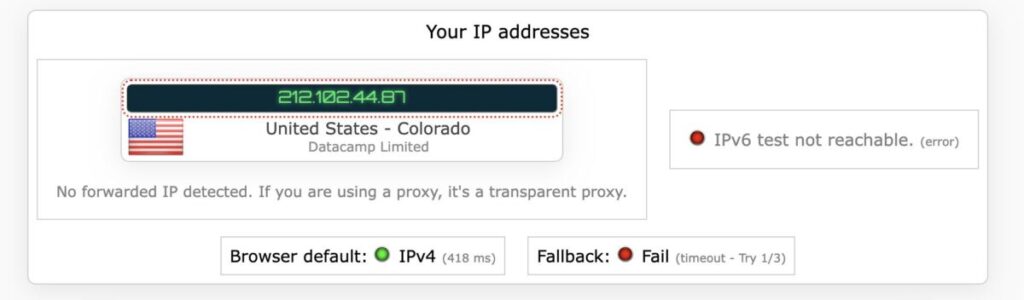
Once connected, you have to check that the IP has changed. Below, you can see that your IP address is hidden and a new UK based IP address is in use.

We are in the United States, in Denver. The change of IP address has worked well, your original IP address is not visible to the general public (nor to your ISP). In a few clicks, you have hidden your IP address thanks to a VPN. Very useful !
3 VPNs to effectively hide your IP
Not all VPNs are equal and not all of them will hide your IP address in the same way in 2024. You really have to rely on quality tools to protect yourself on the internet, otherwise it becomes useless. Free VPNs are often corrupted (and sell your information). So it’s better to pay a few euros to be really safe.
Here are 3 Virtual Private Network providers that perfectly fulfill their mission.
NordVPN

- Based in Panama
- Total servers: 5,500+ servers in 58 countries
- Logs: No logs
- Support : 24/7 Live Chat
- Unblock Netflix : Yes
- Refund : 30 days
- Discount : NordVPN Coupon 64% off
This VPN service was launched in 2012 with the aim of preserving the privacy of Internet users. Its application is one of the most powerful when it comes to hiding and changing your IP address. Thanks to its advanced features, it is the ideal tool to guarantee your online anonymity in a few clicks.
As soon as it is activated, NordVPN changes the IP of its users to another anonymous one belonging to its network. The change is done in a few seconds. Its network is composed of 5400 servers in 60 countries around the world, which leaves a very wide choice of geolocations. Moreover, some servers are called “Double VPN” to make your traffic transit through two servers instead of one and make any tracking impossible. For those who want total privacy, there are also its Onion Over VPN servers that are compatible with the Tor network.
NordVPN also has the Kill Switch option which is very useful to ensure anonymity in all circumstances. Indeed, this option instantly blocks your Internet traffic as soon as the VPN disconnects, even for a few seconds, which protects you safely from any IP leak.
The advantage of having an account with NordVPN is that it includes 6 simultaneous connections. This means that you will be able to change the IP address of several devices at once, without paying an additional subscription. In addition, all of its packages are 100% refundable for 30 days after the date of purchase.
ExpressVPN

- Based in: British Virgin Islands
- Total servers: 5,000+ servers in 59 countries
- Logs: No logs
- Support : 24/7 Live Chat
- Unblock Netflix : Yes
- Refunds : 30 days
- Discount : ExpressVPN Coupon 49% off
Another one of best VPN to make your IP address private is ExpressVPN. This world-renowned VPN technology provider is serious in every way.
Thanks to its 3000 servers in 94 countries, it will be perfect to change your IP address. A simple connection to a server and that’s it for a new IP address. Of course, your source IP address will be masked.
Moreover, the external audits carried out (most recently by PwC) have confirmed ExpressVPN’s promises in terms of user data protection. No logs are kept, so you can use it with peace of mind.
The application obviously has Network Lock emergency blocking (the equivalent of Kill Switch) and Threat Manager which prevents applications from sharing your activities with third-party trackers. This option also blocks malicious sites to protect you effectively.
Currently, ExpressVPN is offering a 49% discount and 3 months free on its 1-year subscription, so now might be a good time to take advantage of it, right? If you ever have any problems or fail to hide your IP with ExpressVPN, you can take advantage of the 30 days money back guarantee without any conditions.
Surfshark
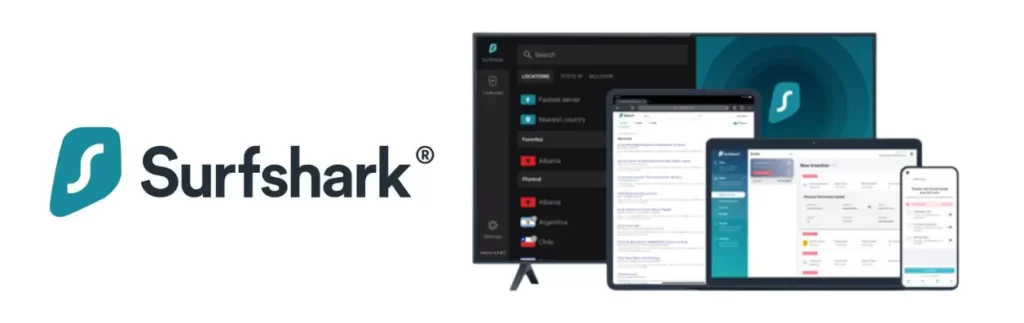
- Based in: Netherlands
- Total number of servers: 3,200+ Servers in 65 countries
- Logs: No logs
- Support : 24/7 Live Chat
- Unblock Netflix : Yes
- Refund : 30 days
- Discount : Coupon SurfsharkVPN 81% off
FAQs
Difference between static and dynamic IP
Another small distinction that may be interesting to know is that between static (fixed) and dynamic IP. A static (fixed) IP will never change, even when you reboot your router. A dynamic IP address, on the other hand, is assigned by DHCP (Dynamic Host Configuration Protocol) and will change every time your computer makes a connection to the network.
Again, this is some cultural information that may not be necessary if you are just here to understand how to hide your real IP address. Below are some essential questions when it comes to changing your IP address. If you hide your IP from the world, then you will be free to do whatever you want on the web.
You should also know that there are dedicated IPs at VPN providers. By default, the VPN’s IP address is shared by the entire user community. If you want to have your own IP, used only by you, you will have to subscribe to an additional fee: at NordVPN, it costs 77.96€ per year. This method allows you to be completely anonymous with your dedicated IP: even the provider will not know who uses this IP. It’s a good way to browse safely, without using shared IP addresses.
Why would I want to change my IP address?
There are many reasons. It can be to protect yourself and browse anonymously or to access content from other countries. By changing your IP to that of another country, you will be able to act as if you were there.
Should I hide my private or public IP?
There is really no reason to hide the private IP address of your devices. Indeed, it would prevent the proper functioning of the network. On the other hand, hiding one’s public IP can have many advantages.
IPV4 or IPV6?
Most IP addresses you will see are IPV4. This means that they consist of 4 numbers ranging from 0 to 255. Your device could have the following address: 104.75.82.283.
In recent years, IPV6s have appeared, consisting of not 4, but 6 numbers. Why is this? Simply because the number of IPV4 available is starting to be limited and each IP can only be given once (it is unique).
To overcome this problem, many networks are then assigned an address with 8 groups of 2 bytes such as 2001:0db8:0000:85a3:0000:ac1f:8001.
You will notice that they are much longer than the IPV4 and are separated by “:”. We won’t go into the details of why and how here. Your goal is to know how to hide your IP, not to understand how an IPV6 is constituted.
Difference between private (local) IP and public (external) IP
Now that you know more about the IP address, it’s time to explain an essential difference for the rest of this article, the difference between private (local) IP and public (external) IP.
Most people who try to hide their IP address are actually talking about the public IP and not the private one. You will soon understand why.
The public (external) IP address is the one that will be given to your router. It is unique and identifies all devices that will connect to it. 10 computers, tablets and iPhones connected to the same router will all have the same public IP.
On the other hand, within your own network (like at home, for example), each device will have a private (local) IP. This makes it possible to identify the devices within the network. Even your connected printer has a private IP so that it can exchange directly with your computer (when you print for example).
There is no real interest in hiding or changing your private IP. It will not give you any advantage. On the other hand, many people try to hide their public IP in order to benefit from the many advantages seen earlier in this article.